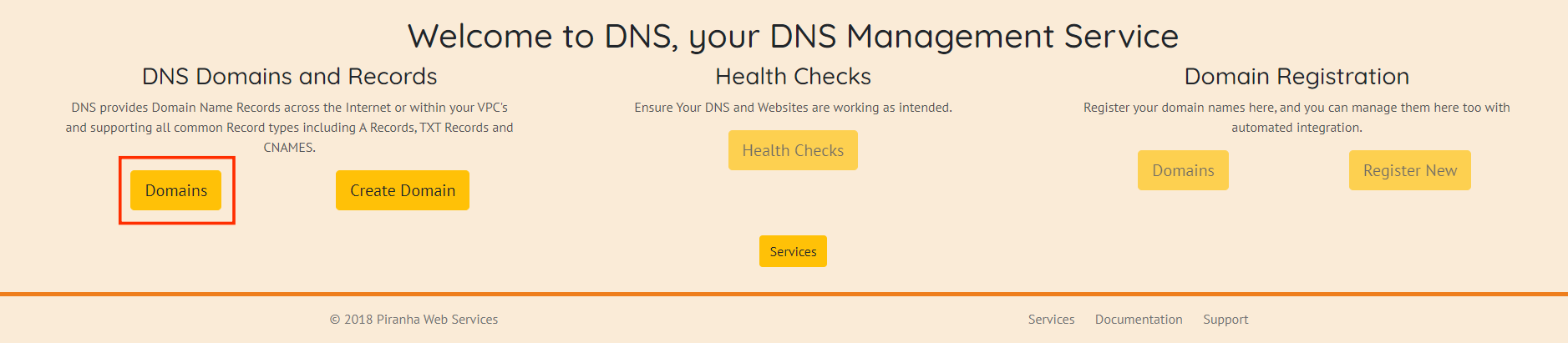DNS - List Domains Records
Aim
In this demo, we'll be listing the Domain Name Records in your account.
Instructions
Web Console
Log in to the web console, in the Services menu, under Networking click on DNS.
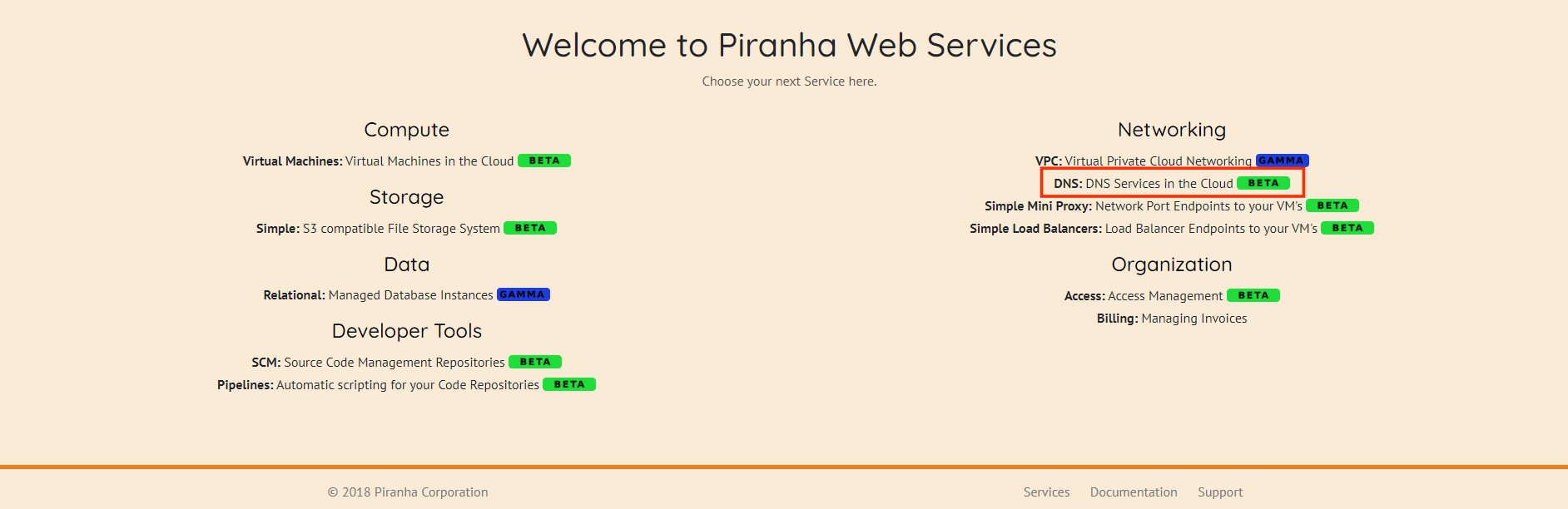
You'll see DNS Submenu: DNS Domains and Records, Health Checks and Domain Registration.
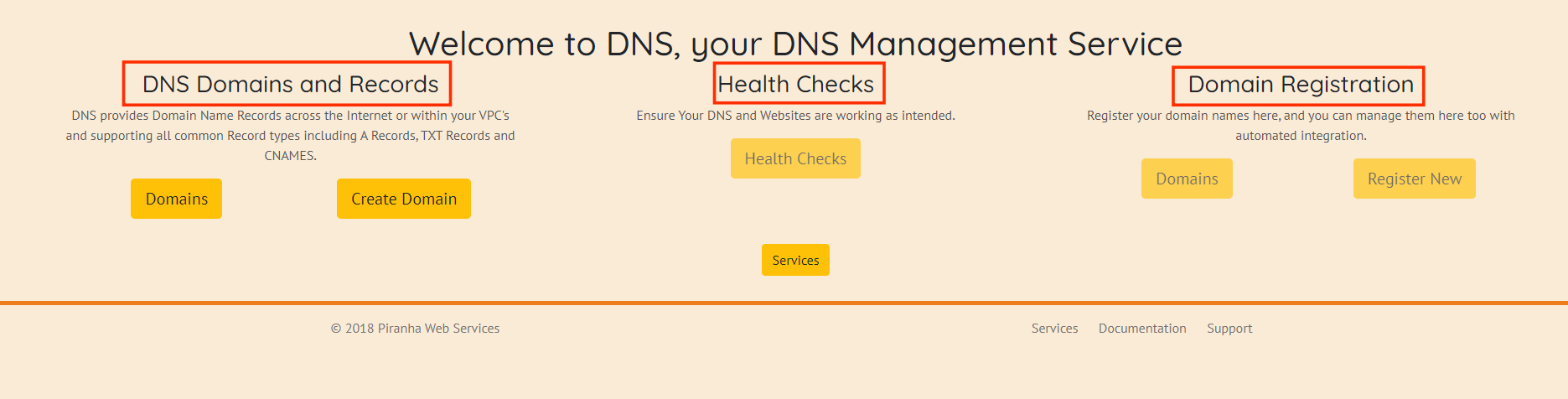
Click the "Domains" button under DNS Domains and Records submenu to view a detailed list of your registered domains records.
This list will include the ID, name, comments, and available actions for each domain.